Live events and live outputs
Live Events
Live Events are for content that is streamed continuously to an RTMP or SRT endpoint. These support passthrough options as well as re-encoding to ABR.
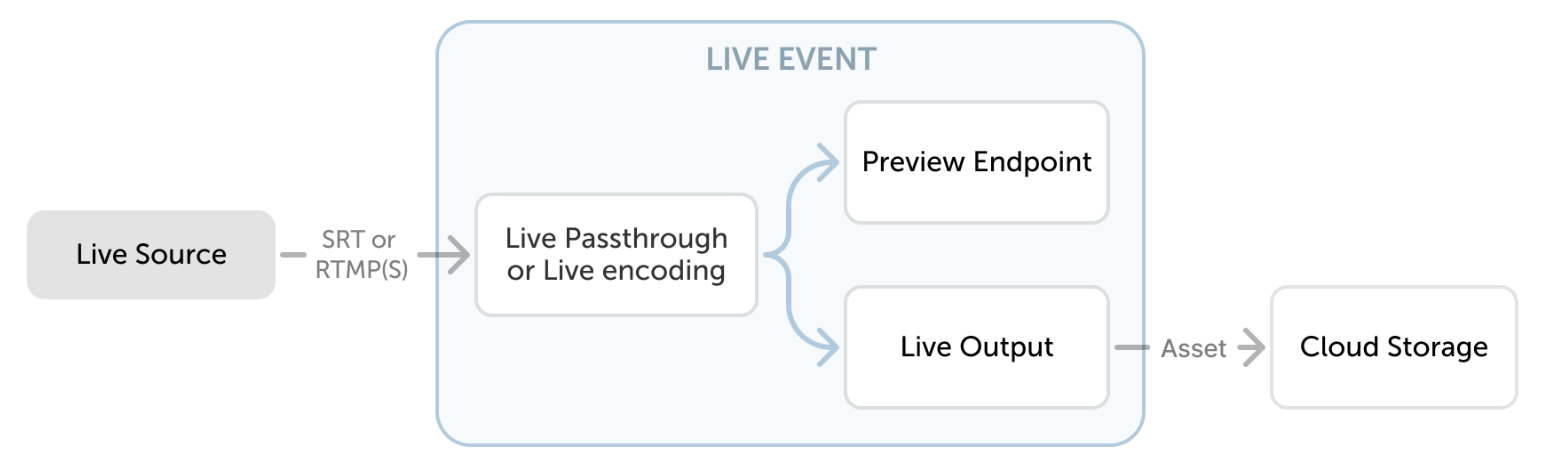
Live Encoding
For live content, a Live Event creates an endpoint for input, an endpoint for preview, and an encoder, and that's it. The content doesn't go anywhere! Live Events are persistent — they provide a DNS name through which content can be streamed to be encoded. The DNS name is persistent as long as the service is alive, though its configuration is removed when a stream is stopped.
MK.IO provides two encoding presets:
- A standard version up to 720p at 30fps
- An advanced version up to 1080p at 30fps
Both flavors provide live-to-VOD support and up to 25 hours of DVR.
The following table summarizes the lineup for each preset:
Built-in preset name | Video | Audio |
|---|---|---|
Live Encoding 720p (Foundations) | 340x192 @ 30fps / 200kbps 384x216 @ 30fps / 550kbps 512x288 @30 fps / 850kbps 704x396 @ 30fps / 1350kbps 960x540 @ 30fps / 2200kbps 1280x720 @ 30fps / 3500kbps | 96 kbps / 48kHz |
Live Encoding 1080p (Advanced) | 320x180 @ 30fps / 200kbps 480x270 @ 30fps / 400kbps 640x360 @ 30fps / 800kbps 960x540 @ 30fps / 1600kbps 1280x720 @ 30fps / 3000kbps 1920x1080 @ 30fps / 5500kbps | 96 kbps / 48kHz |
Live Passthrough
Live Passthrough comes in two flavors:
- A standard version, capped at 5Mbps ingest, with up to 8 hours of DVR.
- An advanced version, supporting up to 60Mbps ingest and up to 25 hours of DVR.
For Live passthrough MK.IO supports RTMP and RTMPS transport protocol. In addition, for Live encoding, it is possible to receive streams using SRT protocol.
Live Outputs
In order for content to be presented in a playable rendition, a Live Output is required.
Live Outputs manage a timeshift buffer (or DVR) that persists to an asset in storage as the content is being streamed. A Live Event on its own will encode video, but will not write that video to a permanent location. This is what Live Outputs achieve.
Multiple outputs are possible per live event, say in a case where you wanted a 6-hour timeshift buffer for later review, and a 3-minute buffer for live playback. Live outputs can be created via the UI whilst an event is in the stopped state, or via the API for running live events.
Updated 4 months ago