Assets and Asset Filters
Assets play a key role in the management of your media through the API.
Assets are where you input media (through upload or live ingest), output media (from job output), and publish media (for streaming).
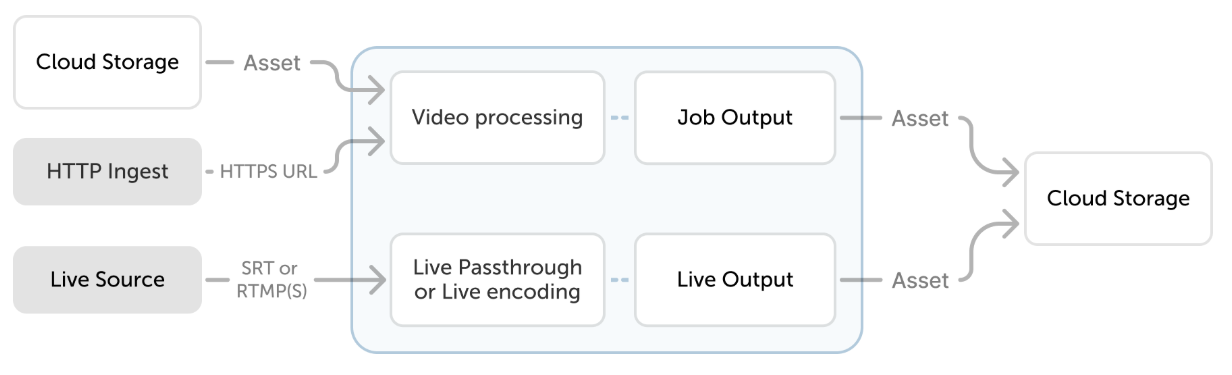
An asset is mapped to a container (Azure) or to a bucket (Amazon S3) in your cloud storage account. The files in the asset are stored either as block blobs in that container (Azure) or as objects in that bucket (Amazon S3). Assets contain information about digital files stored in the cloud storage (including video, audio, images, thumbnail collections, text tracks, and closed caption files).
Essentially, the asset is just a hook to a location on disk. On the input side, a Job or a Live Output will reference an asset. On the output side, a Streaming Locator references an asset.
Delete the asset, and the container or bucket in the cloud storage is deleted along with all the content.
Naming files/blobs/buckets within an Asset
The names of files/blobs within an asset must follow:
- both the Azure blob name requirements and the NTFS name requirements
- or the AWS bucket naming rules
This enables files to be copied and moved from the cloud storage to local disks for processing.
Reserved characters
The output URL for streaming content is built using the value of the asset file name. The value of the name property cannot have any of the following percent-encoding-reserved characters: !\*'();:@&=+$,/?%#\[]". Also, there can only be one . for the file name extension.
The length of the name should not be greater than 260 characters.
Asset Filters and Account Filters
Asset Filters and Account Filters serve similar purposes in content customization and control.
An Asset Filter is applied to an individual media asset, allowing for the specification of start and end times, or the filtering of tracks within that specific asset. This makes it ideal for tailoring the presentation of each video or audio file.
An Account Filter is similar to an Asset Filter, but it can be shared at the account level, affecting the playback of any media asset within the account. This global rule ensures consistent content presentation or restrictions are maintained across multiple assets, streamlining management and enforcing uniformity in content delivery.
Updated 4 months ago