How to update your plan
If you are ready to update your plan to “MK.IO 2024” and access incredible new features, you're in the right place.
Updating your plan only takes a few minutes if you follow these steps:
-
Go to your Azure Portal and navigate to your SaaS resource.
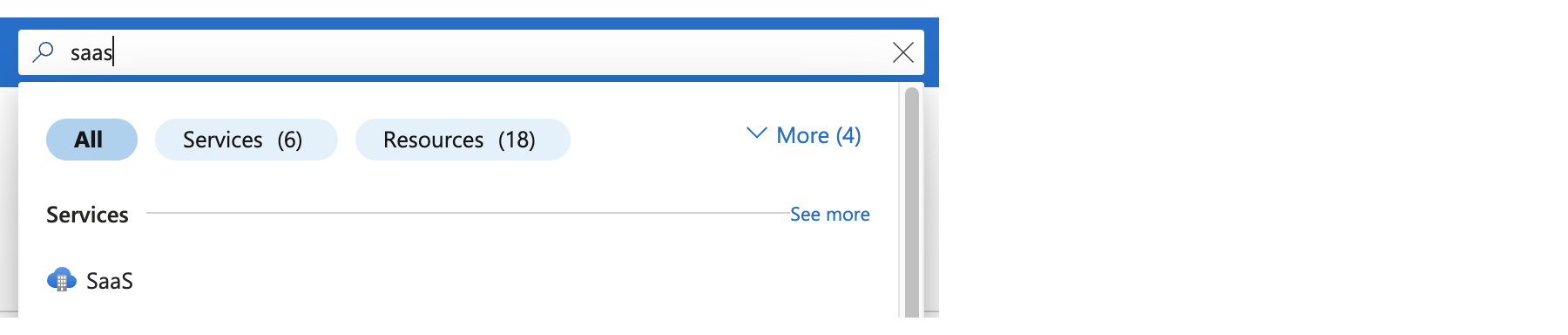
-
Locate your MK.IO subscriptions with Plan name set to “MK/IO”, and click to open.
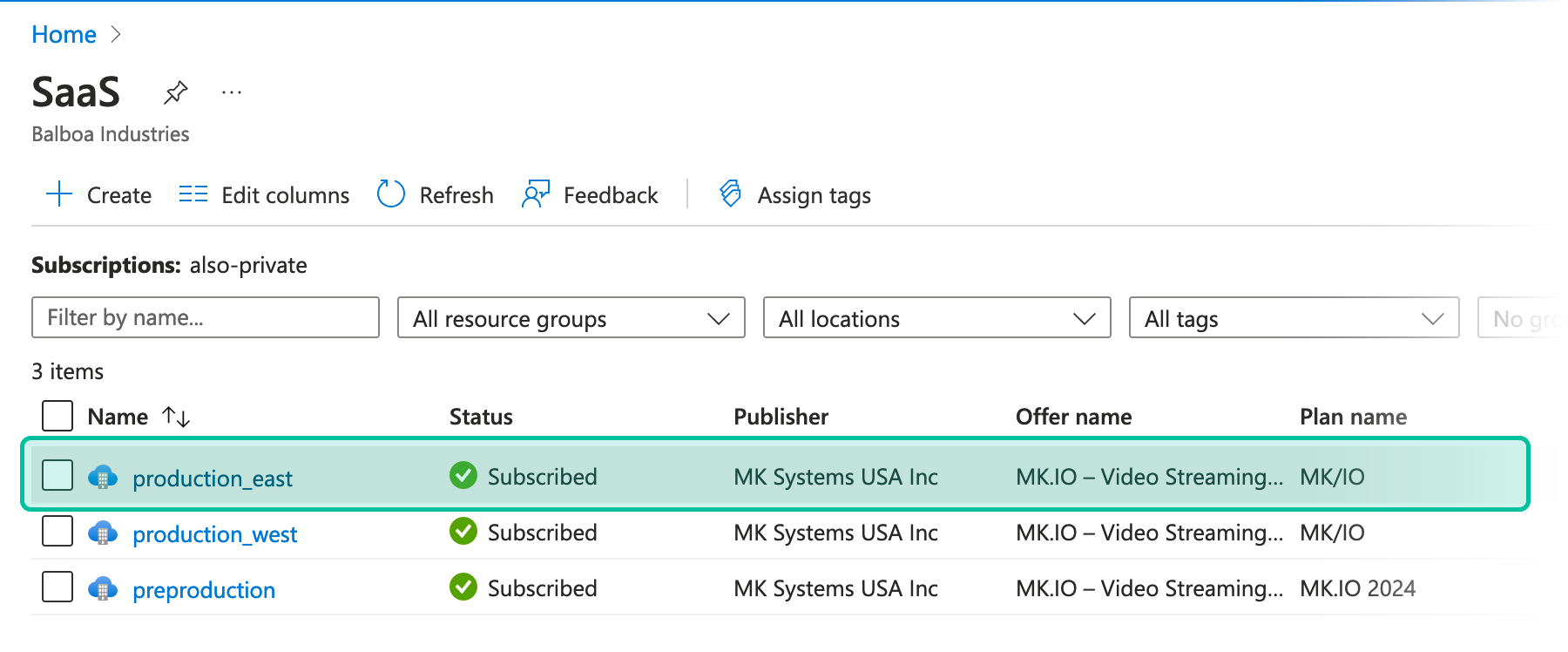
-
In the Product and plan details section, click Change plan at the bottom.
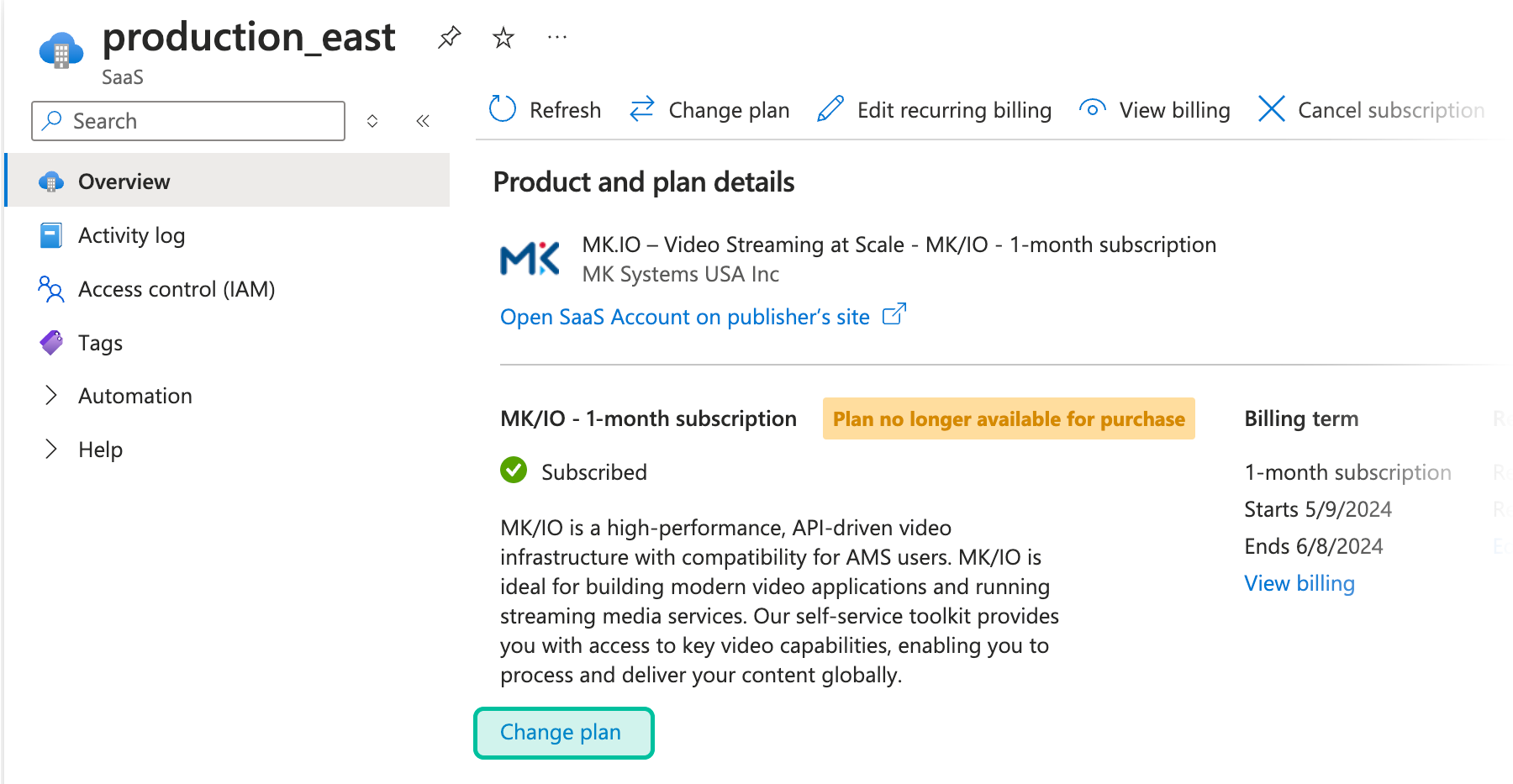
-
A new window will display with the current plan selected.
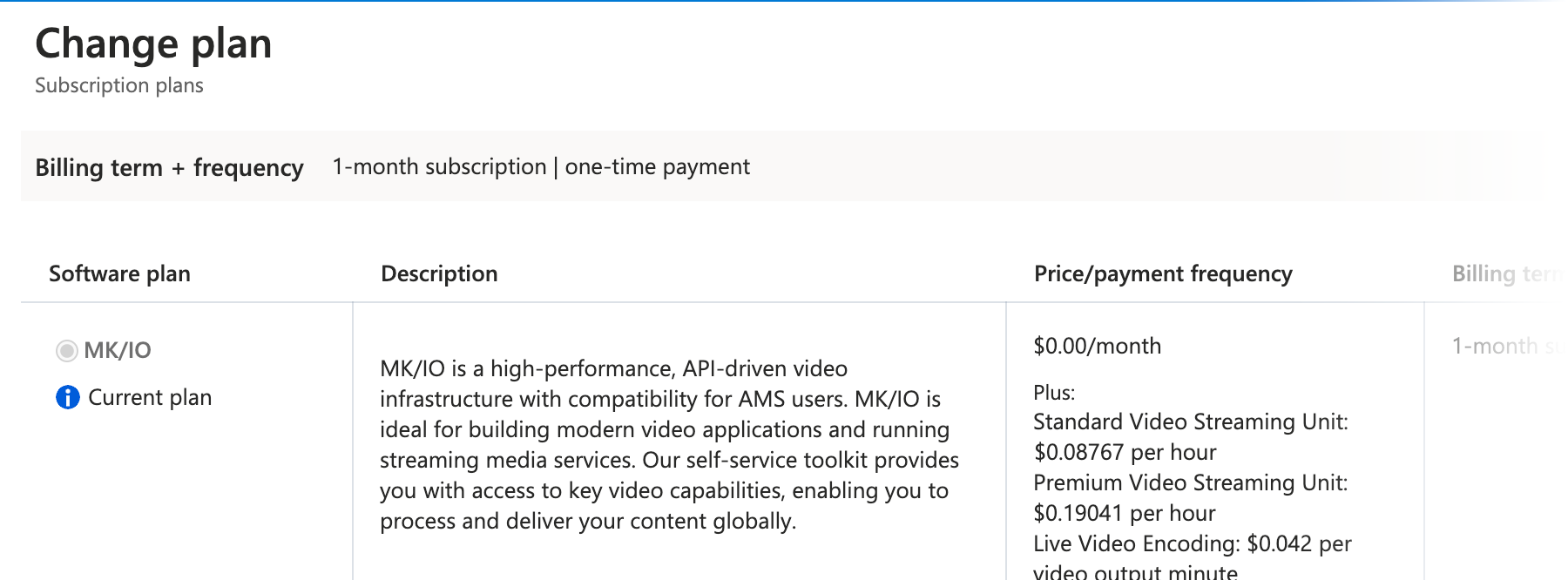
-
Select the MK.IO 2024 plan, and click Change plan.
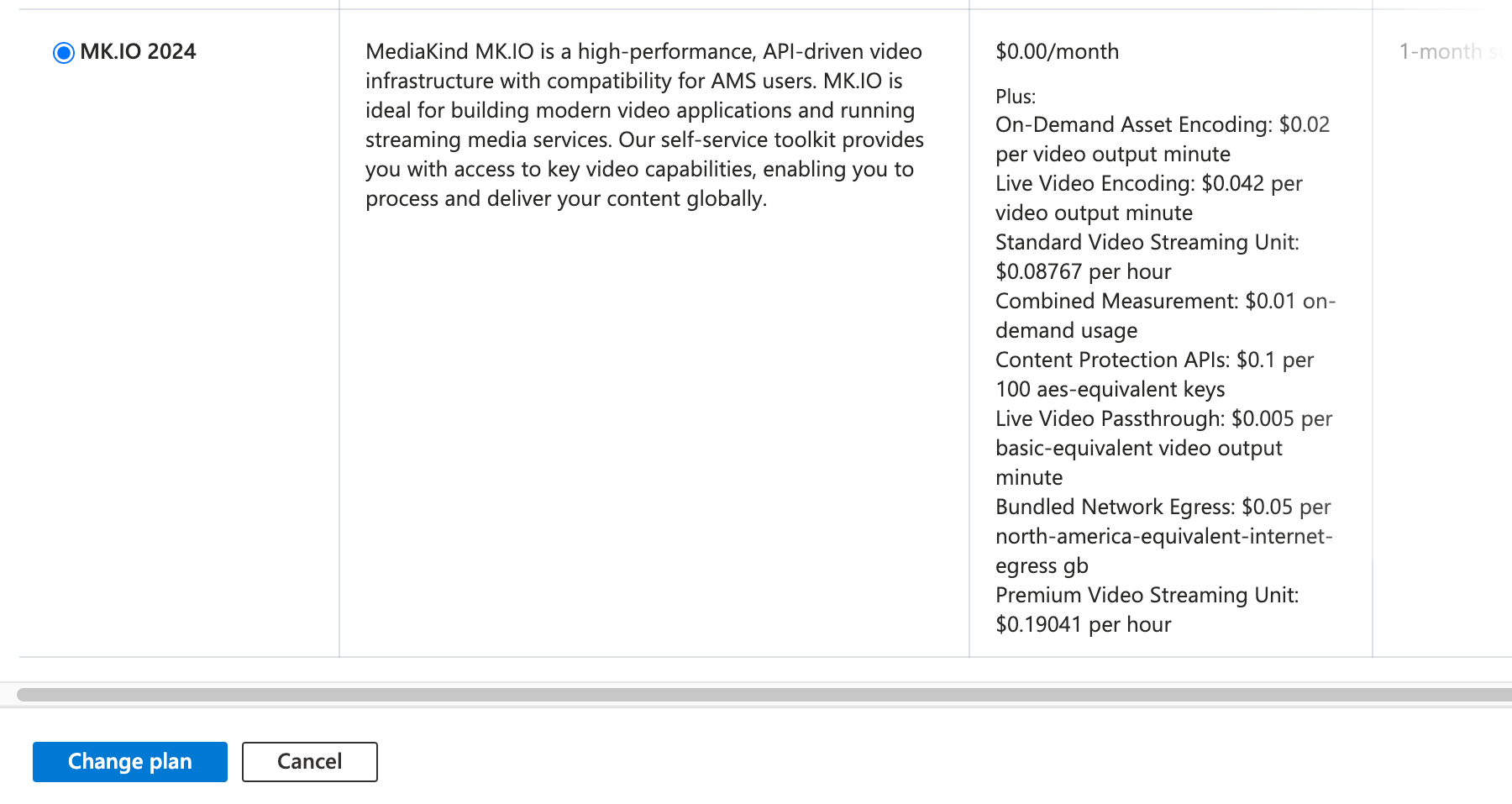
-
Your subscription details will display a confirmation that your subscription was successfully updated.
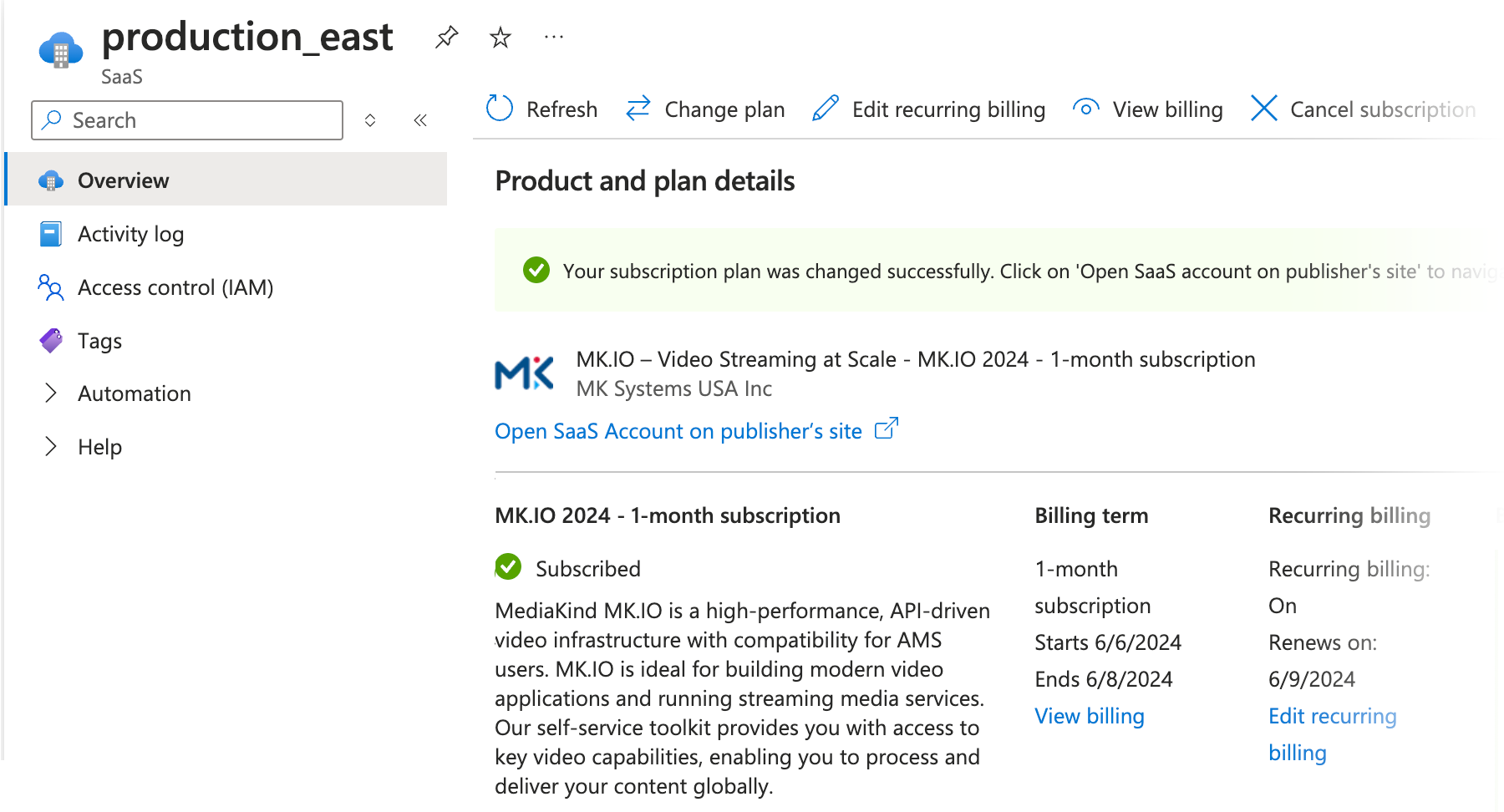
That’s it! Enjoy your upgraded plan and the new features.
.